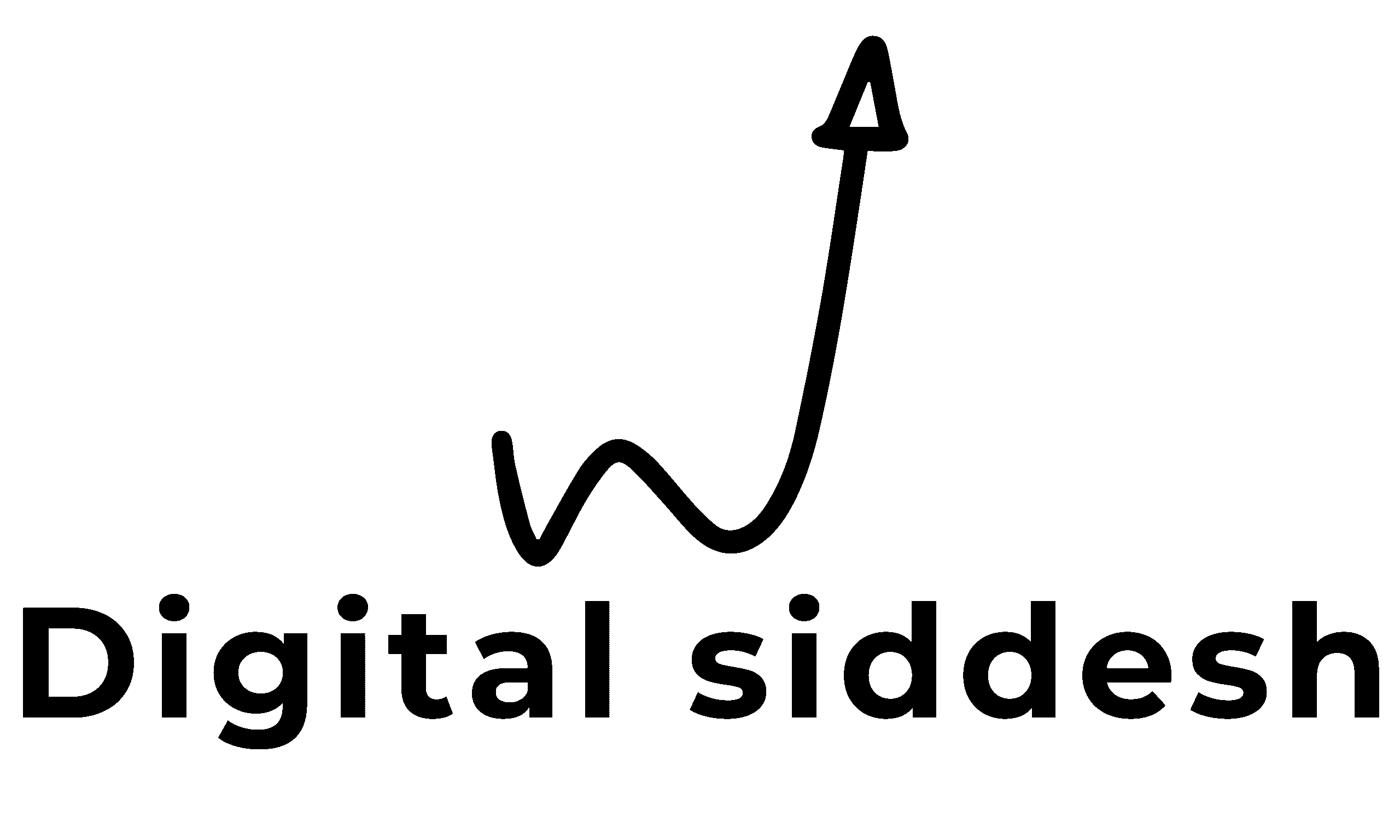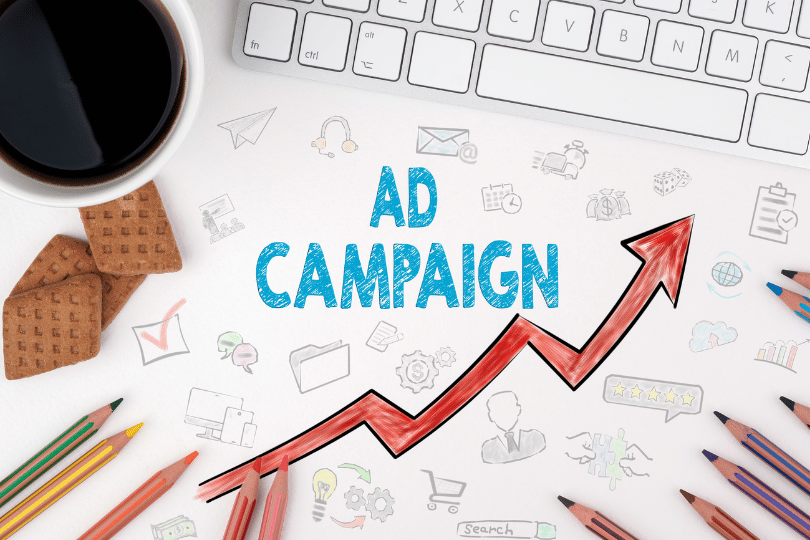Spending too much money on Google Ads? Not getting the results you expected? Digital Siddesh, the best digital marketing freelancer in Chennai, will help you sort this out.
Contents
Introduction
Running Google Ads can feel like throwing money into a black hole sometimes. You set up your campaigns, wait for leads to pour in, and then… nothing. Your phone stays quiet. Your email inbox remains empty. Sound familiar?
If you’re a business owner runs in Chennai, you’re not alone struggling. Many local businesses spend thousands of rupees every month on Google Ads but see very little return. The problem isn’t that Google Ads doesn’t work. The issue is that most people don’t know the right tricks to make it work for local businesses.
Here’s the thing about local lead generation. It’s completely different from selling products online to people across the country. When someone in T. Nagar searches for “best restaurant near me,” they want results that are actually near them. When a person in Anna Nagar looks for “plumber emergency,” they need someone who can reach their location quickly.
Google Ads can be your best friend for getting local leads. But you need to use it the right way. The platform has many features that most business owners never discover. These hidden gems can make your ads show up to the right people at the right time in the right place.
Today, I’m sharing five simple Google ads hack that will change how you think about advertising. These aren’t complicated strategies that need a computer science degree to understand. They’re practical tips that any business owner can use starting today. By the end of this post, you’ll know exactly how to make your Google Ads bring in more local customers without burning through your budget.
Ready to turn your Google Ads into a lead generation machine? Let’s jump in.
Google Ads Hack 1: Use Location Based Targeting
Most business owners make a huge mistake when setting up their Google Ads. They think bigger is better. So they target the entire state of Tamil Nadu or even all of India. Big mistake.
When you cast such a wide net, you catch everything except what you actually want. Your ad for a Chennai-based service might show up to someone in Coimbatore who will never drive 500 kilometers for your business. You end up paying for clicks that will never become customers.
Smart location targeting is like being a fisherman who knows exactly which pond has the best fish. You don’t waste time in empty waters.
Here’s how to do it right:
Set up radius targeting around Chennai neighborhoods
Instead of targeting all of Tamil Nadu, draw a circle around the areas where your customers actually live and work. If you run a dental clinic in Adyar, your customers probably come from Adyar, Besant Nagar, Thiruvanmiyur, and nearby areas. They don’t drive from Ambattur to get their teeth cleaned.
Go to your Google Ads account. Click on “Locations” in your campaign settings. Instead of adding “Tamil Nadu” or “India,” add specific areas. You can target a 10-kilometer radius around your business location. Or target specific pin codes where your best customers live.
Add city and district names as keywords
This is where most people miss out on free traffic. When someone searches for “best CA in Chennai” or “lawyer in T Nagar,” Google looks for those location words in your ad and keywords.
Add these location terms to your keyword list:
- Chennai
- Your specific area name (like Velachery, Guindy, etc.)
- Nearby landmarks
- Pin codes of your service areas
Why this works like magic
When your targeting matches what people search for, Google rewards you. Your click-through rates go up because people see ads that actually match their location. Higher click-through rates mean Google shows your ads more often. More visibility means more leads. It’s a beautiful cycle.
I’ve seen businesses cut their cost per lead by 60% just by fixing their location targeting. Instead of paying 500 rupees for a lead, they started paying 200 rupees for the same quality lead.
The best part? Your competition is probably still targeting all of Tamil Nadu. While they waste money on irrelevant clicks, you’ll be capturing all the local traffic at a lower cost.
Quick action step: Log into your Google Ads account right now. Check your location settings. If you’re targeting anything bigger than a 25-kilometer radius around your business, you’re probably wasting money.
Need help setting up location targeting for your Chennai business? I can show you exactly which areas to target for maximum results.
Google Ads Hack 2: Optimize for Mobile Users
Here’s a number that will shock you. Over 80% of local searches happen on mobile phones. Think about it. When was the last time you sat at your computer to search for “restaurant near me” or “pharmacy open now”?
People use their phones when they need something quickly. They search while walking, driving, or sitting in traffic. If your Google Ads aren’t designed for mobile users, you’re missing out on most of your potential customers.
But here’s the problem. Most business owners create their ads while sitting at their desktop computer. They check how the ads look on their big screen and think everything is perfect. Then they wonder why mobile users don’t click on their ads.
Mobile users behave differently than desktop users. They have smaller screens. They’re often in a hurry. They want quick answers and easy ways to contact you.
Make your ads mobile friendly
Your ad copy needs to be short and sweet for mobile screens. Long sentences get cut off. Complex words make people scroll past your ad.
Instead of writing: “We provide comprehensive digital marketing solutions for small and medium enterprises”
Write: “Get more customers online. Digital marketing for Chennai businesses.”
See the difference? The second version is easier to read on a small screen and gets to the point quickly.
Use mobile specific ad extensions
Google gives you extra space in your ads through extensions. For mobile users, two extensions work like magic:
Call extensions: Add your phone number directly to the ad. When someone clicks it, their phone automatically dials your number. No need to visit your website or memorize phone numbers.
Location extensions: Show your address and distance from the searcher. When people see “0.5 km away,” they’re more likely to visit than if they see no location information.
Speed up your landing pages
This is where most businesses lose mobile visitors. Someone clicks your ad, and then waits… and waits… for your website to load. After 3 seconds, most people give up and click the back button. You just paid for that click and got nothing.
Mobile internet in Chennai can be slow, especially during peak hours. Your website needs to load fast even on slower connections.
Check your website speed on your phone using 4G (not WiFi). If it takes more than 3 seconds to load, you need to fix it.
Ahh speaking about this, I remember Digital Siddesh will help with this issue.
Simple mobile optimization checklist:
- Test your ads on your phone before publishing
- Add call and location extensions to every campaign
- Make sure your website loads in under 3 seconds on mobile
- Use short sentences in your ad copy
- Make your phone number easy to find on your website
Mobile optimization isn’t just nice to have anymore. It’s essential for getting local leads in Chennai. Your competitors who ignore mobile users are handing you free customers.
Google Ads Hack 3: Run Call Only Campaigns
This Google ads hack is pure gold for service businesses in Chennai. Plumbers, electricians, doctors, lawyers, consultants, and repair services should pay special attention.
Think about what happens when someone needs your service urgently. Their tap is leaking water all over the floor. Their car broke down on the road. Their laptop crashed the night before an important presentation.
Do they want to browse through your website, read your company history, and fill out a contact form? No way. They want to call you right now and get help immediately.
Regular Google Ads make people click to your website first. Then they have to find your phone number. Then they have to decide if they trust you enough to call. You lose many potential customers during this process.
Call-only campaigns skip all these steps. When someone clicks your ad, their phone automatically starts calling you. No website visits. No forms to fill. Just a direct connection between you and your customer.
Perfect for emergency services
If you provide services that people need urgently, call-only campaigns are perfect:
- Emergency plumbing
- Medical consultations
- Legal advice
- Home repairs
- Vehicle breakdown services
- Pest control
How to set up call-only campaigns
In Google Ads, choose “Call-only campaign” when creating a new campaign. Your ads will only show on mobile devices because you can’t make calls from a computer.
Write your ad copy to encourage immediate calling:
- “Call now for emergency plumbing”
- “Speak to a lawyer in 2 minutes”
- “Get instant tech support”
Why this hack works so well
You only pay when someone actually calls you. No paying for website visitors who browse and leave. Every click becomes a phone conversation with a potential customer.
The call quality is usually higher too. People who take the effort to call are more serious about buying than people who just browse websites.
Track your results properly
Google shows you how many calls you get and how long each call lasts. Calls that last more than 60 seconds usually mean genuine interest. Very short calls might be wrong numbers or people who changed their mind.
Use this data to improve your ads. If you get many short calls, maybe your ad copy isn’t clear about what you offer.
Call-only campaigns work especially well during business hours when you can actually answer the phone. Don’t run them when your office is closed unless you have someone to take calls 24/7.
Want to set up call-only campaigns for your service business? Let me help you create ads that make your phone ring with qualified leads.
Google Ads Hack 4: Add Local Keywords in Ad Copy
This Google ads hack is so simple that most people overlook it. But it can double your click-through rates overnight.
When people search for local services, they often include location words in their search. “Dentist in Chennai,” “CA near me,” “best restaurant in T Nagar.” These location words tell you exactly what they want.
But here’s what most businesses do wrong. They create generic ads that could work anywhere in the world. Their ad for a Chennai restaurant looks the same as an ad for a restaurant in Mumbai or Delhi.
Local searchers want to see that you’re actually local. They want proof that you understand their area and can serve them properly.
Use “near me” in your ads
“Near me” searches have exploded in recent years. People type “pizza near me,” “gym near me,” “doctor near me” constantly.
Include “near me” in your ad copy:
- “Best pizza near me? Try our wood-fired pizzas”
- “Looking for a gym near me? Join Chennai’s favorite fitness center”
This makes your ad feel like a direct answer to their search.
Mention specific Chennai localities
Don’t just say “Chennai.” Get specific about areas:
- “Serving Adyar, Besant Nagar, and Thiruvanmiyur”
- “T Nagar’s most trusted electronics store”
- “Anna Nagar residents get free delivery”
When someone from Velachery sees an ad mentioning Velachery, they feel like the business understands their location.
Add local landmarks and references
Chennai people know their city well. Reference local landmarks that your target customers recognize:
- “Near Express Avenue Mall”
- “Opposite to Chennai Central Station”
- “Walking distance from Marina Beach”
These references create instant trust and familiarity.
Use local language touches
While keeping your ads in English, you can add small local touches that Chennai people recognize:
- “Anna” or “Thambi” (but use sparingly)
- References to local festivals or events
- Chennai-specific terms that locals understand
Keyword placement strategy
Put your location keywords in these places:
- Ad headlines (most important)
- Description lines
- Display URLs when possible
- Ad extensions
Google’s algorithm notices when your keywords match what people search for. Better matching means higher ad rankings and lower costs.
Real example transformation
Generic ad: “Best accounting services. Expert CAs. Call now.”
Local optimized ad: “Chennai’s trusted CA firm. Serving T Nagar businesses for 10 years. Call now.”
The second ad clearly speaks to local Chennai businesses. It shows experience in the area. It builds trust through local credibility.
Test different local variations
Create separate ads for different areas of Chennai. An ad targeting Velachery residents can mention Velachery specifically. An ad for Anna Nagar can reference Anna Nagar landmarks.
This level of personalization makes people feel like your business was made just for them.
Remember, people choose local businesses because they want local service. Show them you’re not just physically located in Chennai, but that you truly serve the Chennai community.
Google Ads Hack 5: Use Google My Business Integration
This final Google ads hack ties everything together beautifully. If you’re not using Google My Business with your Google Ads, you’re missing out on free credibility and better results.
Google My Business is your free business profile on Google. When people search for your business name or local services, your GMB profile can show up with your address, phone number, hours, and customer reviews.
But here’s the magic. When you connect your GMB profile to your Google Ads, your ads become much more powerful.
What happens when you integrate GMB with ads
Your ads can show extra information automatically:
- Your business address
- Phone number for direct calling
- Star ratings from customer reviews
- Distance from the searcher’s location
- Business hours
All this extra information makes your ad bigger and more trustworthy than competitors’ ads.
Location extensions made easy
Instead of manually typing your address in ad extensions, Google pulls this information directly from your GMB profile. This ensures consistency and saves you time.
When your address shows in the ad, people immediately know you’re a real local business, not some online-only company.
Reviews boost credibility
Nothing builds trust like customer reviews. When your GMB reviews show up with your ads, potential customers see that real people have used and recommended your services.
A 4.5-star rating with 50+ reviews makes your ad stand out immediately. People are much more likely to click on ads from businesses with good reviews.
Map integration advantage
Sometimes your ads show up with a small map showing your business location. This visual element makes your ad much more noticeable than text-only ads.
People can see exactly where you’re located relative to them. If you’re close by, they’re more likely to visit or call.
How to set up the integration
First, claim and optimize your Google My Business profile:
- Add complete business information
- Upload high-quality photos
- Collect customer reviews regularly
- Keep your hours updated
- Respond to customer questions
Then, in your Google Ads account:
- Go to “Extensions” in your campaign
- Add “Location extensions”
- Link your GMB account
- Select which locations to show (if you have multiple)
Keep your GMB profile active
Don’t just set it up and forget it. Active GMB profiles perform better:
- Post updates regularly
- Add new photos monthly
- Respond to reviews quickly
- Answer customer questions
- Update special hours for holidays
Google notices businesses that actively manage their profiles and rewards them with better visibility.
Local pack advantage
Sometimes Google shows a “local pack” of three businesses at the top of search results. These are usually pulled from GMB profiles. When your ads and your GMB profile both target the same keywords, you increase your chances of dominating the search results.
Imagine someone searching for “best dentist in Chennai” and seeing your business in both the local pack and the ads section. That’s powerful brand presence.
Mobile benefits multiply
GMB integration works even better on mobile devices. Mobile searchers often see larger location extensions and easier click-to-call buttons.
The combination of GMB data and mobile-optimized ads creates a smooth experience from search to phone call or visit.
Track the impact
Google Ads shows you how many people viewed your location information, got directions to your business, or called directly from the ad.
These metrics help you understand the real value of GMB integration beyond just website clicks.
Most Chennai businesses have GMB profiles but never connect them to their Google Ads. This simple integration can improve your ad performance significantly without any extra cost.
Conclusion
Let’s recap these five game-changing Google ads hack that can transform your results:
Location-based targeting helps you reach the right people in the right neighborhoods. Instead of wasting money on people who live too far away, you focus your budget on potential customers who can actually visit your business.
Mobile optimization ensures you don’t miss the 80% of searchers who use their phones. Simple changes like call extensions and faster loading pages can double your leads.
Call-only campaigns work amazingly well for service businesses. When people need help urgently, they want to call, not browse websites.
Local keywords in your ad copy make your business feel familiar and trustworthy to Chennai residents. When people see location-specific language, they know you understand their area.
Google My Business integration adds credibility and useful information to your ads. Reviews, ratings, and location data help people choose your business over competitors.
These aren’t complicated strategies that need months to implement. You can start using these Google ads hack today and see results within days.
The best part? Most of your competitors probably aren’t using these techniques. While they continue with generic, city-wide campaigns, you’ll be capturing local leads more efficiently and cost-effectively.
Remember, successful Google Ads for local businesses isn’t about spending more money. It’s about spending money smarter. These five hacks help you do exactly that.
Start with one Google ads hack that seems easiest for your business. Test it for a week. Measure the results. Then add the next hack. Within a month, you’ll have a complete local lead generation system that brings qualified customers to your business consistently.
The Chennai market is competitive, but these Google ads hack give you unfair advantages that most businesses never discover.
Ready to implement these Google Ads hacks for your Chennai business?
If you have questions about any of these strategies or need help setting up your campaigns properly, feel free to reach out. I’d be happy to help you turn your Google Ads into a reliable source of local leads.
Don’t let another month pass by with underwhelming Google Ads results. Your business deserves better, and your local customers are waiting to find you.
Contact Me right away!
Frequently Asked Questions
1. How much should I spend on Google Ads to get good results in Chennai?
There’s no one-size-fits-all answer, but most small businesses in Chennai see good results starting with 15,000 to 25,000 rupees per month. The key isn’t how much you spend, but how smartly you spend it. Using these five hacks, you can get better results with a smaller budget than competitors who spend twice as much without proper targeting.
2. How long does it take to see results from these Google Ads hacks?
You can start seeing improvements within 3-7 days of implementing these changes. Location targeting and mobile optimization often show results immediately. Call-only campaigns typically generate leads within the first week. However, give your campaigns at least 2-3 weeks to gather enough data for meaningful optimization.
3. Will these hacks work for all types of businesses in Chennai?
These hacks work especially well for service-based businesses like restaurants, salons, repair services, medical clinics, and consultants. E-commerce businesses can use location targeting and mobile optimization effectively. B2B companies benefit most from call-only campaigns and local keyword optimization. The key is adapting each hack to match how your customers actually search and buy.
4. How do I know if my Google Ads campaigns are actually working?
Track these key numbers: cost per lead (how much you pay for each potential customer), conversion rate (how many clicks become actual customers), and return on ad spend (how much revenue you generate for every rupee spent on ads). If you’re getting qualified phone calls or form submissions at a cost that’s profitable for your business, your campaigns are working.
5. Can I manage Google Ads myself, or do I need to hire someone?
You can definitely start managing Google Ads yourself using these hacks. The basics aren’t too complicated for most business owners. However, as your campaigns grow and become more complex, working with an experienced Google Ads specialist can save you time and often pays for itself through better results. Start with the simple hacks, learn the basics, then decide if you want professional help for advanced strategies.