You know what? Finding the right digital marketing tools for freelancers is like trying to find good street food in Chennai – there’s too much choice and half of it doesn’t deliver what it promises. I’m Digital Siddesh, and I’ve wasted enough money on fancy tools that looked great but sucked in real life. If you’re confused about which digital marketing tools for freelancers actually work without emptying your bank account, stick around. I’m sharing 5 tools I use every day and they’re all free.
Contents
- 1 Why Most Digital Marketing Tools for Freelancers Suck
- 2 1. Google Analytics – The Only Website Tracking Tool You Need
- 3 2. Ubersuggest – Neil Patel’s Free SEO Tool That Actually Works
- 4 3. Canva – Design Tool That Saves You from Hiring Expensive Designers
- 5 4. Google Search Console – Your Website’s Health Monitor
- 6 5. ChatGPT – Content Creation Partner That Doesn’t Charge by the Hour
- 7 My Final Thoughts on Digital Marketing Tools for Freelancers
- 8 🚀 Now the question is are you ready to take your brand to sky level?
Why Most Digital Marketing Tools for Freelancers Suck
Here’s what nobody tells you about digital marketing tools for freelancers. Most of them are built for big companies with huge budgets. They throw around fancy features you’ll never use and charge you monthly fees that eat into your profits.
When I started freelancing, I made the mistake of thinking expensive meant better. Wrong. Dead wrong. I signed up for tools that cost more than what I was making from clients. The funny part? I was barely using 10% of their features.
Every freelancer needs a solid toolstack, but you don’t need to start big. The best digital marketing tools for freelancers are often the simplest ones. They do one thing really well instead of trying to be everything to everyone.
I’m going to walk you through 5 digital marketing tools for freelancers that I actually use. Not the ones I think you should use, not the ones that pay me commissions. The ones sitting in my browser bookmarks right now. These tools handle my SEO research, track my website performance, create my designs, and help me write content faster.
1. Google Analytics – The Only Website Tracking Tool You Need
Been using this for 3 years now. If you’re running websites for clients and not using Google Analytics, you’re basically guessing what works.
What this tool actually does: • Shows you who’s visiting your website and from where • Tells you which pages people love and which ones they hate • Tracks how long people stay on your site • Shows you if your social media posts are actually driving traffic • Helps you understand what content gets shared the most
Setting this up is easier than making morning coffee. You get a code from Google and paste it into your website. That’s it. No monthly fees, no hidden charges, nothing.
Why I love it: The reports are crazy detailed but not overwhelming. I can see if traffic is coming from Google, Facebook, or Instagram. If most visitors are on mobile, I know to focus on mobile optimization first. If people are leaving after 10 seconds, I know my content needs work.
Real example: I noticed that one client’s blog posts were getting lots of visitors but people weren’t staying long. The bounce rate was terrible. Turned out the loading speed was slow on mobile. Fixed that, bounce rate dropped by 35%.
The best part? It’s completely free. Google gives you more data than most paid tools. I’ve seen freelancers pay thousands for analytics tools that give them less information.
2. Ubersuggest – Neil Patel’s Free SEO Tool That Actually Works
This is my go-to for keyword research. Neil Patel built this tool and the free version is perfect for freelancers who are just starting out with SEO.
What makes Ubersuggest different: • Free version gives you 3 searches daily (enough for planning) • Shows keyword difficulty so you know what you can actually rank for • Gives you content ideas based on what’s working in your niche • Shows you what keywords your competitors rank for • Provides rough traffic estimates for any keyword
How I use it smartly: I don’t waste my 3 daily searches. I plan them. Monday morning, I research keywords for the week. I write them down, check difficulty scores, and plan my content around winnable keywords.
My process:
- Type in a main topic related to my client’s business
- Get a list of related keywords with search volumes
- Check difficulty scores (I aim for keywords under 40 difficulty)
- Look at content ideas to see what type of posts rank well
- Use the competitor analysis to see what’s working for others
The paid version has more features, but honestly? The free version covers 80% of what most freelancers need. Once you start making good money from SEO clients, then think about upgrading.
Pro tip: Use Ubersuggest to find long-tail keywords. These are easier to rank for and often convert better than broad keywords.
3. Canva – Design Tool That Saves You from Hiring Expensive Designers
I spend hours on Canva every week. This tool has saved me thousands of rupees that I would have spent on graphic designers. It’s not just an alternative to Photoshop – it’s an alternative to hiring designers when you’re starting out.
What you can create: • Social media posts for all platforms • Client presentation slides that look professional • Email newsletter graphics • Website banners and hero images • Instagram stories and highlights • Business cards and flyers • YouTube thumbnails that get clicks
Free version gives you: Templates for everything, stock photos, basic animations, team collaboration features, and brand kit basics. Seriously, they give you enough to run a small design agency.
My Canva workflow: I create templates for each client and reuse them with different content. This saves me hours every week. I’ve built a library of templates for different industries – restaurants, fitness, tech, real estate.
Time-saving tricks I learned: • Create brand color palettes for each client and save them • Use the resize feature to create multiple social media sizes from one design • Set up brand kits with client logos and fonts • Use the content scheduler to plan social media posts
The paid version is cheap compared to Adobe Creative Suite or hiring freelance designers. But even with free Canva, you can create designs that look like they cost hundreds of rupees.
Reality check: I’ve created designs on Canva that clients thought I outsourced to expensive designers. The templates are that good.
Speaking of finding good freelancers and understanding what separates the pros from beginners, I’ve written about the top 5 digital marketing freelancers in chennai and what makes them stand out. It’s worth checking out if you’re looking to hire someone or want to see what the best in the business are doing differently.
4. Google Search Console – Your Website’s Health Monitor
If Google Analytics tells you what’s happening on your website, Search Console tells you what’s happening in Google search results. It’s free and gives you data that some SEO tools charge hundreds of dollars for.
What Search Console shows you: • Exact keywords people use to find your website • Your ranking position for each keyword • Click-through rates from search results • Pages that aren’t getting indexed properly • Mobile usability issues that hurt your rankings • Security problems Google has found
Why I check it weekly: This tool helps me find opportunities that Analytics misses. I can see keywords where we rank on page 2 and optimize to get to page 1. I can spot technical issues before they become big problems.
My weekly routine:
- Check performance tab for new keyword opportunities
- Look at coverage tab for indexing issues
- Review mobile usability for any problems
- Check manual actions for penalties
Real example: I found that one client’s blog post was ranking for a keyword we never targeted. It was getting 2000 impressions monthly but only 50 clicks. I rewrote the title and meta description around that keyword. Click-through rate jumped from 2.5% to 8%.
The mobile usability report is gold: Most searches happen on mobile now. If Google says you have mobile issues, fix them immediately. Your rankings depend on it.
This tool is completely free and connects directly to your Google Analytics. No setup fees, no monthly charges, just pure data from Google itself.
5. ChatGPT – Content Creation Partner That Doesn’t Charge by the Hour
Everyone knows ChatGPT exists, but most people use it wrong. It’s not about asking “write me a blog post.” It’s about learning how to prompt it properly and using it as your creative partner, not your replacement.
How I actually use ChatGPT: • Brainstorm content ideas when I’m stuck • Create email templates for different client situations
• Generate multiple ad copy variations for testing • Get help with technical SEO problems • Plan marketing campaigns and strategies • Write first drafts that I then edit and personalize
The difference is in how you ask: Bad prompt: “Write about digital marketing” Good prompt: “I’m writing for small business owners who tried Facebook ads once and failed. Write an introduction that acknowledges their frustration and promises a simple approach. Keep it conversational.”
Free vs Paid version: The free version works fine for most content creation tasks. Yes, it’s slower during busy hours and has some limitations, but the quality is still excellent for marketing content.
My content workflow:
- Ask ChatGPT for 10 blog post ideas around a topic
- Choose the best idea and ask for an outline
- Write the first draft myself using the outline
- Ask ChatGPT to suggest improvements for specific sections
- Edit everything to match my voice and add personal examples
Advanced prompts that work: • “Analyze this email subject line and suggest 5 improvements for better open rates” • “Act as a customer reading this landing page. What questions would you have before buying?” • “Rewrite this paragraph to sound more conversational and less salesy”
Important warning: Never copy-paste ChatGPT responses directly. Always edit, add your own experiences, and make it sound like you. That’s what makes content valuable and unique.
The free version gives you enough daily usage for content planning and creation. Once you start making good money, the paid version is worth it for unlimited usage and faster responses.
My Final Thoughts on Digital Marketing Tools for Freelancers
These 5 digital marketing tools for freelancers have been my daily drivers for years. They’re not fancy, they don’t have every feature under the sun, but they work. More importantly, they’re free.
Quick summary: • Google Analytics tracks your website performance • Ubersuggest handles keyword research and SEO planning • Canva creates professional designs without designer fees • Google Search Console monitors your search performance • ChatGPT speeds up content creation and planning
My honest advice: Master one tool completely before jumping to the next. I see too many freelancers collecting tools like Pokemon cards but never really learning how to use any of them properly.
The best digital marketing tools for freelancers are the ones you actually use every day. Start with these free options, understand your workflow, figure out what you need, then decide if paid upgrades make sense.
Don’t fall into the trap of thinking expensive tools will make you a better freelancer. They won’t. Your skills, creativity, and ability to solve client problems – that’s what makes you valuable. These tools just make the work easier.
One last thing: These tools work great individually, but they’re even better when you use them together. Analytics shows you what’s working, Search Console shows you opportunities, Ubersuggest helps you find keywords, Canva creates the visuals, and ChatGPT speeds up the content creation. It’s a complete system that costs you nothing.
🚀 Now the question is are you ready to take your brand to sky level?
Still feeling overwhelmed about which digital marketing tools for freelancers to start with? Or maybe you need someone who already knows how to use these tools effectively for your business? I’m Digital Siddesh, and I’ve been using these exact tools to help businesses grow their online presence.
Whether you need help with SEO, social media management, content creation, or setting up these tools properly, let’s connect and discuss how we can grow your business together.
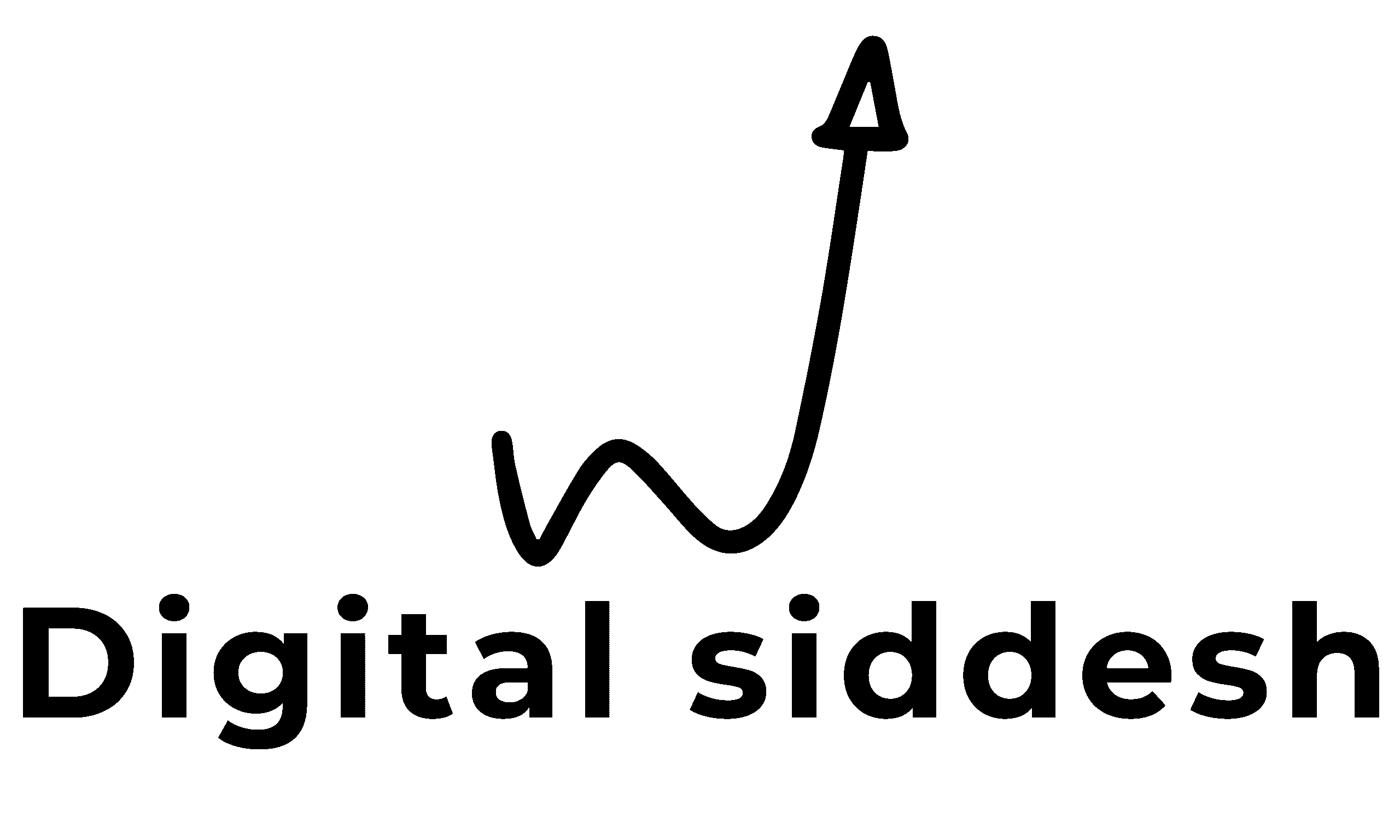
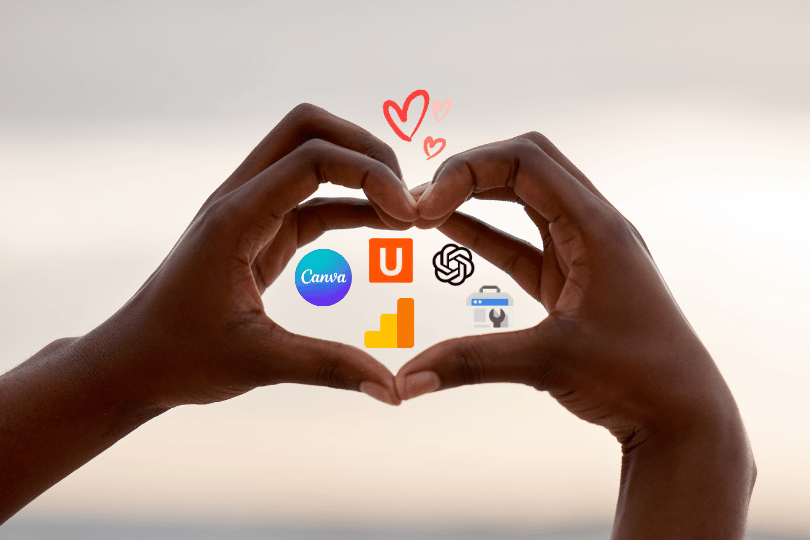
Trackbacks/Pingbacks