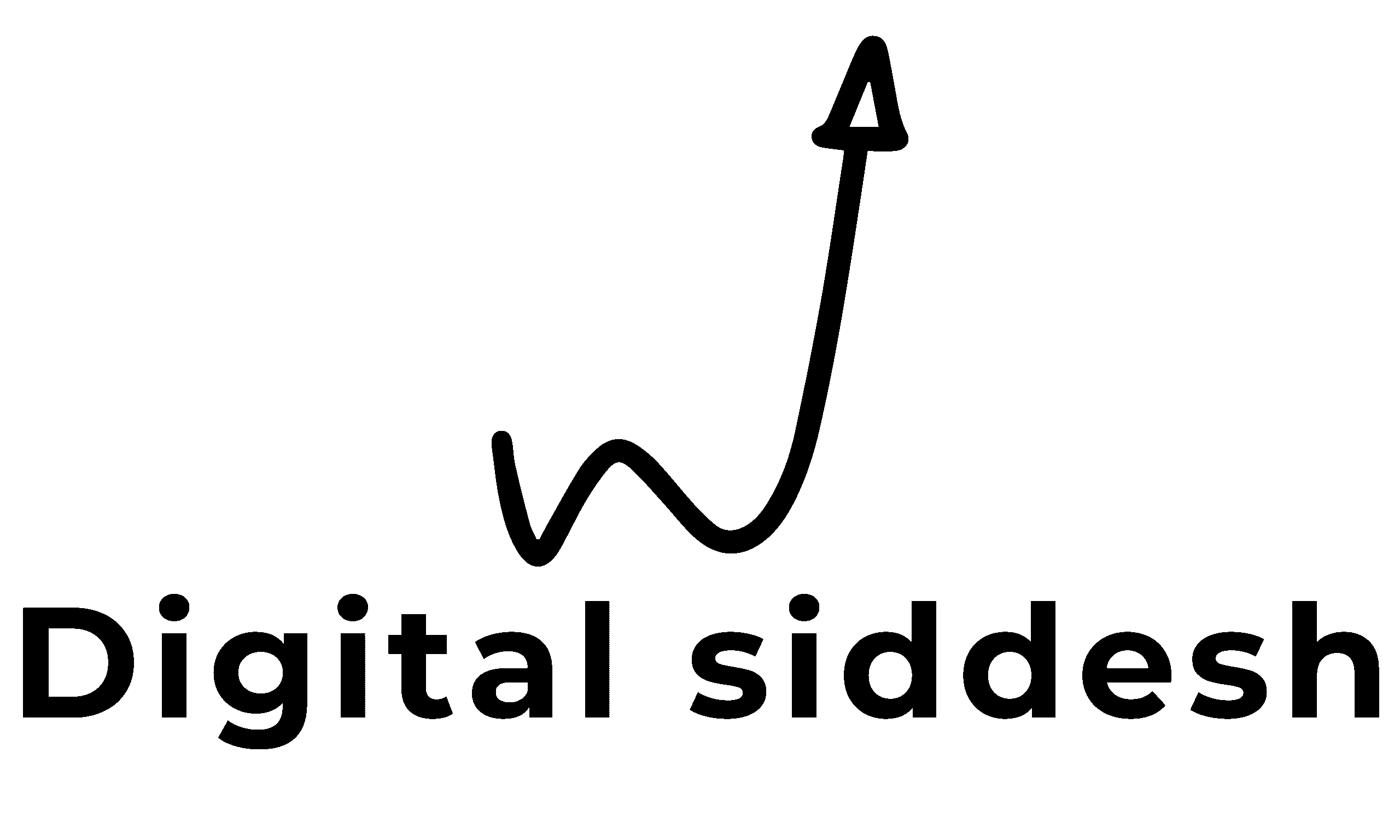Looking to create a great WordPress website? Digital Siddesh is the perfect choice for you. I’ve been building WordPress sites for over 5 years now, and I know exactly which wordpress plugins work best. Whether you’re just starting out or want to make your current site better, the right plugins can really change everything about your website.
Contents
- 1 Why These WordPress Plugins Matter
- 2 1. Elementor – The Ultimate Page Builder
- 3 2. WooCommerce – Your Online Store Solution
- 4 3. Rank Math SEO – Get Found on Google
- 5 4. LiteSpeed Cache – Make Your Site Lightning Fast
- 6 5. Google Site Kit – Understand Your Website Performance
- 7 Getting the Most from Your WordPress Plugins
- 8 Conclusion: Make Your WordPress Site Better Today
- 9 Want to Make Your WordPress Site Better?
Why These WordPress Plugins Matter
You know what? Running a WordPress site without good plugins is like trying to drive a car without wheels. It’s just not going to work well.
I’ve helped a lot of website owners over the years, and I always see the same mistakes. People either use too many plugins or skip the important ones completely. Then they wonder why their site is slow, doesn’t show up on Google, or looks unprofessional.
That’s exactly why I put together this list of 5 wordpress plugins that every site needs. These aren’t fancy tools that cost a fortune. Most of them are free, and they solve real problems that I see every single day.
Here’s the thing – I’ve personally used these plugins on hundreds of websites. Some clients come to me with sites that barely function, and after adding these essential tools, their websites completely transform. We’re talking about faster loading times, better Google rankings, and professional designs that actually convert visitors into customers.
If you’ve been struggling with your WordPress site, or if you’re just getting started, these five plugins will make your life so much easier. Trust me on this one.
1. Elementor – The Ultimate Page Builder
Let me tell you about Elementor. I’ve been using this plugin for 5 years now, and it’s absolutely amazing. Before Elementor came along, creating beautiful websites meant either learning complex code or paying developers thousands of dollars.
Why Elementor Changes Everything
Here’s what makes Elementor special:
- Drag and drop simplicity – You literally just drag elements where you want them
- No coding required – Perfect for beginners who want professional results
- Tons of pre-made templates – Just pick one and customize it
- Mobile responsive – Your site will look great on phones and tablets
- Live editing – See your changes instantly as you make them
Real Talk About Elementor
When I first started using wordpress plugins for design, everything was complicated. I had to write code, use confusing themes, and hope everything looked right. Elementor changed all that completely.
Now I can build a professional website in just a few hours instead of days. My clients love it because they can see exactly what their site will look like while we’re building it together.
Getting Started with Elementor
The free version gives you everything you need to start:
- Basic widgets like text, images, and buttons
- Several column layouts
- Mobile editing capabilities
- Template library access
The pro version adds more advanced features, but honestly, most small businesses do just fine with the free version.
2. WooCommerce – Your Online Store Solution
If you want to sell anything online, WooCommerce is the plugin you need. It’s completely free and works with any WordPress theme. I’ve set up online stores for bakeries, clothing shops, digital course creators, and everything in between.
What Makes WooCommerce Perfect for Beginners
Here’s why I recommend WooCommerce to every client who wants to sell online:
- Completely free to start – No monthly fees like other platforms
- Sells anything – Physical products, digital downloads, services, subscriptions
- Payment options – Accept credit cards, PayPal, bank transfers, and more
- Shipping tools – Calculate costs, print labels, track packages
- Works everywhere – Mobile friendly and SEO ready
Setting Up Your Online Store
The best part about WooCommerce is how easy it is to get started:
- Install the plugin – Takes just one click
- Run the setup wizard – It walks you through everything
- Add your products – Upload photos and write descriptions
- Choose payment methods – Connect your bank account or PayPal
- Start selling – Your store is ready to go
Why I Choose WooCommerce Over Other Options
Other e-commerce platforms charge monthly fees, limit your customization options, and make it hard to own your customer data. With WooCommerce, you control everything. Plus, it works perfectly with all the other wordpress plugins on this list.
3. Rank Math SEO – Get Found on Google
Here’s something that surprises a lot of website owners – having a beautiful site means nothing if people can’t find it on Google. That’s where Rank Math SEO comes in. This plugin helps your website show up when people search for what you offer.
Why SEO Matters for Your Website
Let me put it this way – Google processes over 8 billion searches every single day. Your potential customers are looking for exactly what you offer, but they’ll never find you without proper SEO.
What Rank Math SEO Does for You
This plugin takes care of all the technical SEO stuff automatically:
- Optimizes your content – Tells you exactly how to write for Google
- Creates XML sitemaps – Helps Google understand your site structure
- Fixes technical issues – Spots and solves problems that hurt your rankings
- Tracks your progress – Shows how you’re improving over time
- Schema markup – Makes your site look better in search results
Getting Results with Rank Math
The setup wizard makes everything simple:
- Connect your Google accounts – Links with Search Console and Analytics
- Import your old SEO data – If you used other SEO plugins before
- Optimize your homepage – Sets up your main page for search engines
- Configure your posts – Every new post gets SEO recommendations
Real Results from Real Clients
I’ve seen websites go from page 10 on Google to page 1 just by using Rank Math properly. One bakery client started getting 5 new customers per week just from Google searches after we optimized their site with this plugin.
Not sure which wordpress plugins are best for your business website? As a freelancer, Digital Siddesh can help set up your WordPress site with the right performance, SEO, and design tools in mind.
4. LiteSpeed Cache – Make Your Site Lightning Fast
Nobody likes slow websites. If your site takes more than 3 seconds to load, people will leave and never come back. LiteSpeed Cache fixes this problem completely, and it’s one of the most important wordpress plugins you can install.
Why Website Speed Matters So Much
Here are some facts that might shock you:
- 40% of people leave if a site takes more than 3 seconds to load
- Google penalizes slow sites in search rankings
- Faster sites make more money – every second counts for conversions
- Mobile users are even more impatient than desktop users
How LiteSpeed Cache Works
This plugin does several things to make your site faster:
- Caches your pages – Stores copies so they load instantly
- Optimizes images – Compresses photos without losing quality
- Minifies code – Removes unnecessary characters from your site’s code
- Uses a CDN – Serves your content from servers around the world
- Lazy loads images – Only loads images when people scroll to them
Setting Up LiteSpeed Cache
The plugin comes with smart default settings that work for most sites:
- Install and activate – It starts working immediately
- Run the setup wizard – Optimizes settings for your specific site
- Connect to CDN – Gets your content served globally (optional but recommended)
- Test your speed – Use tools like GTmetrix to see the improvement
Real Speed Improvements
I’ve seen sites go from 8-second loading times down to under 2 seconds just by installing LiteSpeed Cache. One client’s bounce rate dropped by 60% after we optimized their site speed.
5. Google Site Kit – Understand Your Website Performance
The last plugin on my must-have list is Google Site Kit. This plugin connects your WordPress site directly to Google’s tools, so you can see exactly how your website is performing.
Why You Need to Track Your Website Performance
Running a website without tracking data is like driving with your eyes closed. You need to know:
- How many people visit your site each day
- Where your visitors come from (Google, social media, direct visits)
- Which pages are most popular on your site
- How well your site shows up in Google searches
- What people do when they visit your site
What Google Site Kit Gives You
This plugin connects your WordPress dashboard to four essential Google tools:
- Google Analytics – Shows visitor behavior and traffic sources
- Google Search Console – Reveals how your site performs in search results
- Google AdSense – Tracks ad revenue if you monetize your site
- PageSpeed Insights – Monitors your site’s loading speed
Setting Up Google Site Kit
The setup process is straightforward:
- Install the plugin – Download from the WordPress plugin directory
- Connect your Google account – Links all your Google tools automatically
- Verify site ownership – Proves you own the website
- Configure your preferences – Choose which data you want to see
Making Sense of Your Data
The beautiful thing about Google Site Kit is that it shows all your important data right in your WordPress dashboard. You don’t need to jump between different websites or remember different passwords.
Using Data to Improve Your Site
Once you start collecting data, you can make smart decisions:
- Double down on popular content – Create more of what people love
- Fix underperforming pages – Improve content that’s not working
- Optimize for search – Focus on keywords that bring traffic
- Improve user experience – Fix pages where people leave quickly
Getting the Most from Your WordPress Plugins
Now that you know about these 5 essential plugins, let me share some tips to make sure you get the best results.
Plugin Management Best Practices
Here’s what I tell all my clients about managing wordpress plugins:
- Only install what you need – Too many plugins can slow down your site
- Keep plugins updated – Regular updates fix security issues and bugs
- Use reputable plugins – Stick to well-reviewed options with good support
- Test before going live – Try new plugins on a staging site first
- Remove unused plugins – Delete plugins you’re not actively using
Common Mistakes to Avoid
I’ve seen these mistakes hurt website performance:
- Installing too many similar plugins – Don’t use 3 different SEO plugins
- Ignoring compatibility – Make sure plugins work well together
- Skipping backups – Always backup before installing new plugins
- Not reading documentation – Each plugin works differently
- Forgetting about mobile – Test how plugins affect mobile performance
Conclusion: Make Your WordPress Site Better Today
The right wordpress plugins can completely transform your website from a basic online presence into a powerful business tool. These 5 plugins – Elementor, WooCommerce, Rank Math SEO, LiteSpeed Cache, and Google Site Kit – cover all the essential areas every website needs.
Each plugin solves a specific problem that I see website owners struggle with every day. Elementor makes design easy, WooCommerce handles online sales, Rank Math gets you found on Google, LiteSpeed Cache makes everything fast, and Google Site Kit helps you understand what’s working.
The best part? Most of these tools are completely free to start with. You can install all five plugins today and immediately see improvements in your site’s design, speed, search rankings, and performance tracking.
Remember, your website is often the first impression potential customers have of your business. Make sure it’s a good one by using these essential wordpress plugins to create a professional, fast, and effective online presence.
Want to Make Your WordPress Site Better?
The right plugins can turn a basic site into a powerful business tool. If you’re building your site from scratch or want to revamp your current website, reach out to Digital Siddesh. I help business owners create fast, SEO-ready WordPress websites that actually convert visitors into customers.
Contact Digital Siddesh today and let’s build a WordPress site that works as hard as you do for your business.